dPally Official Software Download
Download the latest and all previous Official dPally Software Releases
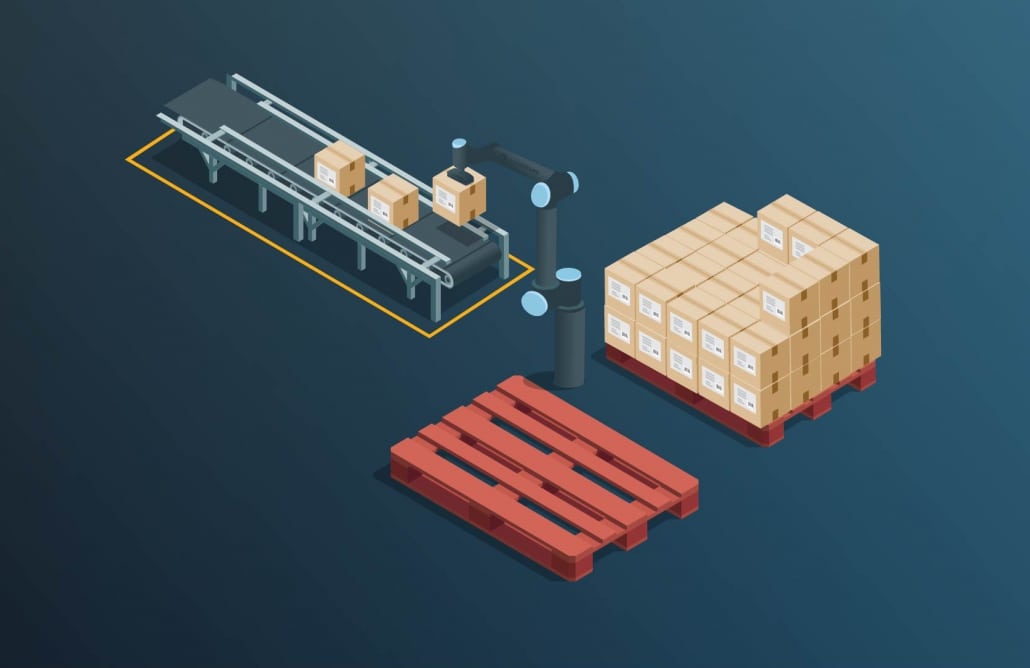
Latest version
dPally 3.2.3
This is a bugfix release for v3.2.2.
- Fixed an issue where the Show Mode program could stop with an uninitialized variable error.
- Fixed an issue where the program did not find a suitable lifting column position for boxes that can be reached by moving the lifting column further down after picking the box from the conveyor.
Other improvements
- Bulgarian translation of the operator interface added. (BETA)
- Lifting column control has been improved to complete motion before the robot starts approaching the box drop target position.
dPally 3.2.2
This is a bugfix release for v3.2.1.
Important bug fixes
- Fixed a critical issue where the program could drop boxes before reaching the final target position on the pallet. The error could occur in projects that use special grippers defined by gripper.json.
Other improvements
- Added a troubleshooting option to mark a pattern “verified” manually if otherwise not possible. Manually verified patterns will appear with a blue check mark in Verified Patterns.
- Removed gripper.json from the list of selectable patterns.
- Possible to change the pallet center point in beforeZone by using palletmanager_daemon.write_key_value_static(str_cat(“center_of_pallet_“, PalletNr), new_center)
- Improvements related to virtualized simulation systems.
dPally 3.2.1
This is a bugfix release for v3.2.0.
Important bug fixes
- Fixed a critical issue where the URCap stopped with “Null pointer exception” after installing a new license
- Fixed a compatibility issue with very old gripper.json files
Other improvements
- Piab CPT-300 grippers default TCP offset updated
dPally 3.2.0
This new release focuses on making the installation and troubleshooting process easier.
NEW FEATURES
GRIPPER LAYOUT VISUALIZER
The new Gripper layout visualizer tool provides an illustration of what the robot thinks about the gripper. Especially for multi-zone custom grippers that are defined by a gripper.json file, this tool will help understand possible configuration errors. Each vacuum zone is displayed in a different color, and the TCP offsets and rotations are shown relative to the robot tool flange.
EASY LICENSE HANDLING
Now it is possible to inspect the license contents before uploading. The program will check the license contents and display a warning if the license on the USB is not appropriate for any reason.
Pattern verification warning before Active Plan expires
The robot program can now check all existing pallet patterns and inform the user about patterns that haven’t been completely tested. This process will automatically run at the first program start every day when the Active Plan expires within 30 days.
Warning on the Program Node before Active Plan or License expires
The program node will display a warning already 30 days before the active plan or the whole license expires.
New logic for lost vacuum signal
The logic for lost vacuum signal has been completely redesigned. The program will no longer repeat the last unsuccessful box position automatically without user action.
IMPORTANT BUGFIXES
- More accurate error messages when a position cannot be palletized.
- Bug fixes related to virtualized simulation environments.
OTHER IMPROVEMENTS
- Added a reminder on the Patterns page to test new patterns after uploading.
- Rewritten a text on the Gripper page, describing how and when to use a custom TCP.
- Added a new boolean variable rf_gripper_align_to_edges to enable or disable gripper-to-box edge alignment for large grippers.
- Added a new boolean variable rf_allow_same_pattern to allow palletizing the same pattern on both pallets in Dual Product mode.
Now it possible to change the pallet center reference point by using the following statement in the beforePallet callback:
palletmanager_daemon.write_key_value_static(str_cat(“center_of_pallet_”, PalletNr), new_center)
This makes it possible to switch between multiple pallet calibrations.
Please don’t hesitate to contact our Support Team pally.urcap.support@rocketfarm.atlassian.net if you have questions!
Download the dPally 3.2.3 Software
Included in the Download:
- dPally 3.2.3 URCap
- dPally 3.2.3 User Manual
To download the dPally Software, you need to agree to the general terms and then press download.
Below you can download the dPally User Manual:
Previous versions
NEW FEATURES
EASY PATH PLANNING
Now it is possible to get suggestions for path planning settings such as smart exit, based on the current calibration points.
- When the new “Easy path planning” checkbox is selected, the path planning settings are no longer visible and the program will use default values that fit best to the actual setup.
- By pressing the new button “Get path planning suggestions” the suggested path planning settings become visible and manually editable.
- The drop-down list called “Load defaults for conveyor orientation” is no longer relevant and has been completely removed.
FINISH THE CURRENT PALLET, PROCEED TO THE NEXT PALLET
Two small new icons have been added to the Operator Panel in order to finish the current pallet immediately, regardless of the number of boxes remaining. The buttons terminate the current pallet through updating the corresponding rf_P1_terminate and rf_P2_terminate variables.
PAUSE AND STOP BUTTONS ON THE OPERATOR PANEL
In Polyscope version 5.13 and later, the play, pause, and stop buttons have been moved to another location, which is completely covered by the dPally Operator Panel. As a workaround, a new pause and stop button has been added to the Operator Panel.
COMPATIBILITY WITH POLYSCOPE 6
This release will be compatible with Polyscope 6 and UR20 (a separate URCapX file will be provided)
IMPORTANT BUGFIXES
- Fixed an issue where patterns with whitespace in the name were not transferred from USB.
- Fixed an issue where subfolders with whitespace in the name were not included in the full backup.
OTHER IMPROVEMENTS
- Calibration Test Wizard improvements
Please don’t hesitate to contact our Support Team pally.urcap.support@rocketfarm.atlassian.net if you have questions!
Download the dPally 3.1.0 Software
Included in the Download:
- dPally 3.1.0 URCap
- dPally 3.1.0 User Manual
To download the dPally Software, you need to agree to the general terms and then press download.
Below you can download the dPally User Manual:
